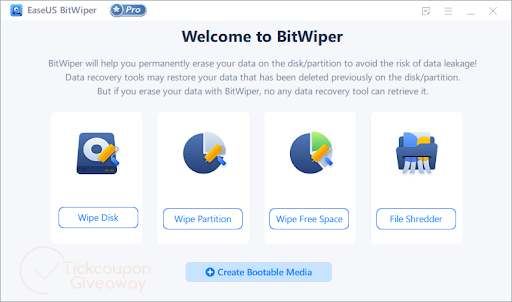In an era where data security is of paramount importance, individuals and businesses alike are seeking reliable solutions to ensure the permanent and secure deletion of sensitive information from their storage devices. EaseUS BitWiper PRO emerges as a powerful tool in this landscape, offering advanced features and a user-friendly interface for secure data erasure. In this comprehensive review, we will delve into the key aspects of EaseUS BitWiper PRO, exploring its features, functionality, and how it stands out in the competitive market of data erasure software.
Introduction to EaseUS BitWiper PRO
EaseUS BitWiper PRO is a specialized data erasure tool designed to permanently delete data from storage devices, making it unrecoverable by any means. It supports various storage media, including hard drives, SSDs, USB drives, memory cards, and more. With its advanced algorithms and user-friendly interface, BitWiper PRO caters to both individuals and businesses looking to safeguard their sensitive information from unauthorized access.
Key Features
Military-Grade Data Erasure: BitWiper PRO employs advanced algorithms that meet and exceed military standards for data erasure. This ensures that deleted data is irreversibly overwritten, leaving no trace for potential data recovery attempts. The software supports multiple erasure standards, including DoD 5220.22-M, NIST 800-88, and more.
Compatibility: One of BitWiper PRO's strengths is its wide compatibility with various storage devices. Whether you are dealing with traditional hard drives, modern SSDs, USB drives, or memory cards, BitWiper PRO provides a seamless erasure experience across different platforms.
User-Friendly Interface: EaseUS is known for creating software with intuitive interfaces, and BitWiper PRO is no exception. The user-friendly design ensures that both beginners and experienced users can navigate the software effortlessly. The step-by-step process makes it easy to initiate and complete data erasure tasks.
Customized Erasure Plans: BitWiper PRO allows users to create customized erasure plans based on their specific needs. Whether you want to erase an entire drive, or a partition, or selectively delete certain files and folders, the software provides flexibility in designing erasure tasks.
Secure Boot Disk Creation: For enhanced security, BitWiper PRO enables users to create a bootable USB or CD/DVD to run the software in a pre-boot environment. This feature is particularly useful when erasing the primary drive, as it ensures that the operating system and other essential files are not in use during the erasure process.
Real-Time Disk Monitoring: The software includes a real-time disk monitoring feature, allowing users to keep track of the erasure progress and status. This transparency ensures that users are informed about the ongoing tasks and can plan accordingly.
Ease of Use
One of the standout features of EaseUS BitWiper PRO is its simplicity and ease of use. The software is designed with the end user in mind, and the interface reflects this commitment to user-friendly operation. Even for those unfamiliar with data erasure processes, BitWiper PRO provides clear instructions at each step, minimizing the learning curve associated with such tools.
The installation process is straightforward, and the software's wizard-style interface guides users through the necessary steps to initiate a data erasure task. The customization options are presented logically, allowing users to choose the level of erasure security and the specific data they want to delete.
The ability to create a bootable USB or CD/DVD adds an extra layer of convenience, especially for erasing the primary drive. Users can follow the simple instructions to create the bootable media and initiate the erasure process outside of the operating system environment.
Performance and Speed
EaseUS BitWiper PRO is engineered to deliver efficient and swift data erasure without compromising security. The software optimizes the erasure process to complete tasks in a reasonable amount of time, considering the volume and type of data being deleted.
The speed of the erasure process may vary based on factors such as the type of storage media, the size of the data, and the erasure standard selected. In general, BitWiper PRO strikes a balance between speed and thoroughness, ensuring that users can erase data securely without enduring unnecessarily long wait times.
Security Standards
One of the critical aspects of any data erasure tool is the adherence to established security standards. EaseUS BitWiper PRO takes this seriously by incorporating military-grade erasure algorithms, including DoD 5220.22-M and NIST 800-88 standards. These standards dictate multiple overwriting passes to ensure that the original data is irreversibly replaced, leaving no chance for data recovery.
For users with stringent security requirements, BitWiper PRO allows them to choose the number of erasure passes, providing a customizable approach to data deletion. This flexibility caters to various security protocols that individuals and businesses may need to comply with.
Use Cases
EaseUS BitWiper PRO finds applications in a range of scenarios, catering to diverse user needs. Some common use cases include:
Data Disposal and Recycling: When disposing of old computers, hard drives, or other storage devices, it's crucial to ensure that no sensitive information remains on them. BitWiper PRO provides a reliable solution for securely erasing data before recycling or selling hardware.
Business Data Protection: Businesses dealing with sensitive customer information, financial data, or proprietary information can use BitWiper PRO to securely erase data from decommissioned devices or before transferring them to other users.
Data Sanitization for Compliance: Industries such as healthcare and finance often have stringent data sanitization requirements to comply with regulations. BitWiper PRO's adherence to recognized security standards makes it suitable for meeting compliance needs.
Personal Privacy: Individuals concerned about their privacy can use BitWiper PRO to securely delete personal files, ensuring that no traces are left behind. This is particularly useful when selling or donating devices.
Limitations
While EaseUS BitWiper PRO excels in many aspects, it's essential to be aware of its limitations:
Compatibility Constraints: While BitWiper PRO supports a wide range of storage devices, some proprietary or less common file systems may not be fully supported. Users should check the compatibility list before initiating erasure tasks.
Hardware Requirements: The creation of a bootable USB or CD/DVD requires a functional and compatible optical drive or USB port. In some modern devices, these features may be limited, affecting the ability to create a bootable disk.
Learning Curve for Advanced Features: While the basic functions are user-friendly, some of the more advanced features, such as creating a bootable disk, may require a bit of technical knowledge. Novice users may need to consult the user manual or online resources for guidance.
Pricing and Licensing
EaseUS BitWiper PRO follows a pricing model that caters to both individual users and businesses. The pricing structure typically includes a one-time purchase fee or a subscription model, depending on the licensing terms. Businesses may benefit from volume licensing options to cover multiple devices within an organization.
The cost-effectiveness of BitWiper PRO becomes apparent when considering the potential risks associated with data breaches or unauthorized access to sensitive information. Investing in a reliable data erasure tool is a proactive measure that can save businesses
GIVEAWAY PAGE: